“I got a great idea and want to build an app!”
How many times have you heard of this? I heard quite a lot. But only a few people fire up Xcode and take action to build their own apps. Most of them may just say,
“Programming is too difficult for me!”
“I do not have time to learn programming!”
“Let me finish X first and wait for some day to start building my apps.”
These first time app developers featured in this post are those who put the hard work in and turn their idea into real apps. Above all, they are committed to take action. When they first get started, most of them do not have any prior programming experience. They learnt iOS programming by following the materials in our iOS programming book or tutorials in the iOS programming course, as well as, other resources available online.
Their apps may not attract millions of downloads or make tons of money. But to me, as someone who teaches, all the first apps covered here are a great success. I’m really proud to showcase their works. Enjoy their stories and app development experience.
Alexandra Korey – Uffizi Art History Guide
![]() 1. Tell me more about your app. Was it your first app?
1. Tell me more about your app. Was it your first app?
My app, called Uffizi Art History Guide, is a simple guide to the important museum in Florence, Italy, where I live. My background is in art history (I have a PhD in it), though now I work in arts marketing and social media.
Yes, it’s the first time I’ve developed an app from scratch (though I have written content for an app in the past).
2. How did you come up with the idea? How long did it take to develop the app?
The idea for the app comes from the importance of having someone guide you through this rather large and tiring museum. I used to take friends and visitors, and later, I lead my students through this museum, and everyone found it very helpful how I would point out just a few works to focus on, and explain why they are important. At one point I wrote a blog post on my blog based on the material I used for teaching, and I actually got people commenting on it from the museum, saying how useful it was. So that’s what gave me the idea to write the app. Basically it is a structured expansion of the blog post.
Writing the content for the app didn’t take very long at all – a few days (it’s material I know well), plus editing by a few friends. The real time consuming part was learning how to program it. I had looked at various websites that let you build online and spit out an app, but I didn’t think it was wise to invest a few hundred dollars in something that might not sell much. The actual programming of the simple table-based app took my husband about 40 or 50 hours.
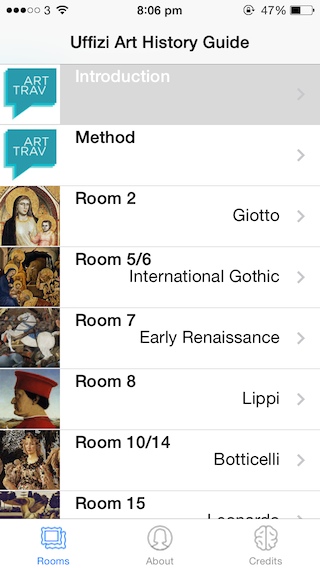 3. Do you have any programming experience before developing the app? How did you learn iOS programming?
3. Do you have any programming experience before developing the app? How did you learn iOS programming?
I don’t have any programming experience at all, and neither does my husband, who is the lucky guy who actually wrote the app when I realized that I wasn’t capable of doing it. He is a mechanical engineer so has an aptitude for these things. I was able to do some of the structure, fill in tables, and do the HTML, but he made it actually function. He literally followed the AppCoda tutorials line for line and used the sample material. We were amazed that this resource is available for free online and really appreciated how clearly difficult concepts are explained.
4. What did you do to promote your app?
Ah, finally you ask me something I know more about! I followed all the advice I found online about promotion – and I also work in marketing. The main steps were:
- Article on my own blog
- Press release sent to related blogs (in my case, blogs about Florence and Italy), got interviewed and got reviews
- Created an app page on my blog with the product description and links to reviews online
- Shares on social media
- Promotional price for a month around Christmas
On average, the app is selling around one unit per day since it was launched.
5. What were the most valuable lessons you learnt from AppCoda?
The whole thing was a valuable lesson! We could never have done it without AppCoda tutorials. But the bigger lesson is that it is actually possible to build your own app from scratch with no previous experience, which is revolutionary because it opens up a new medium to communicators. My app is simple and not very technical, but the focus is on the content, which is what I do know how to produce.
6. Any advice for those who are just starting to learn iOS programming?
It takes patience and time. I have neither. But it IS possible.
7. What’s your next plan?
In the next few months, we plan to release an update of the app that will, for one, be a translation of the text into Italian. This will require language localization. I’d also like to add audio of all the text so that users can spend more time looking at the actual art on the museum walls. Is there a tutorial for that? After this, I am thinking about using the same format to write about some other Florentine museums, though I am quite sure that the market for the Uffizi is the largest one.
Alessandro Manilii – Share Travel Expense
![]() 1. Tell me more about your app. Was it your first app?
1. Tell me more about your app. Was it your first app?
My very first app is called Share Travel Expense, STExp or STExp HD for iPad, and it is an useful app to manage the expenses of a group of people in a trip, or even during Saturday nights. You can just use it to keep track of your expenses. The app will record the amount, date, position of every expense, who participated and who paid for it, and it will give a report of the money owned or refunded for every participant of the travel.
2. How did you come up with the idea? How long did it take to develop the app?
The idea for this app came to me in a very natural way. Every time I travelled with my fiancée, now my wife, we kept tracking of the expenses and who paid for them on pieces of paper or on the stock note app of iPad, in every sort of messy way. At the end of the travel I used to calculate the total cost and to redistribute the shares, and I assure you that it was a very boring task, especially if you missed something along the road. So I simply decided to develop an app to help me.
I’ve started to develop this app at the beginning of July 2013 in order to have a beta version to use in the summer holidays. The final version for iPad was released in mid-November 2013, followed by an iPhone version. I’ve spent a lot of time to get a clean and clear user interface.
3. Do you have any programming experience before developing the app? How did you learn iOS programming?
My programming experience before this app was near zero! At the university I’ve studied some procedural programming using the “ancient” Fortran 77 language, that was totally different from the modern object oriented programming. To develop this app I started to learn the basic of C, in the meanwhile I discovered this site with full of very specific and precise tutorials. It’s extremely helpful for learning programming. I’ve also followed the iOS Stanford course held by Professor Paul Hegarty which is also amazing and freely available on Apple’s iTunes U.
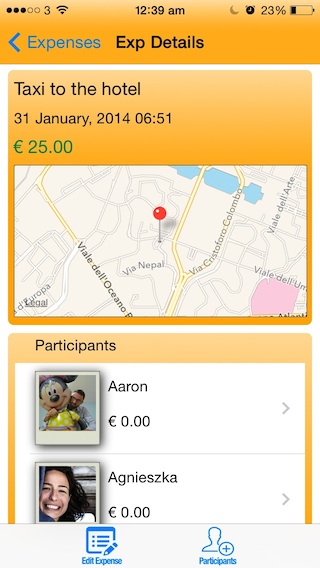 4. What did you do to promote your app?
4. What did you do to promote your app?
I’m still promoting my app. At first I created a website, Akhware.com, and a Facebook page, a kind of blog to keep the contact between the public and me. The next step was to create some demo videos to introduce my app on YouTube and show all the features available in it. In the videos you can also notice the difference in the user interface between the iPhone and the iPad version. At last I decided to release a free version, with banners and limited features for people to try the product. As a customer, I seldom buy a software without trying it before.
5. What were the most valuable lessons you learnt from AppCoda?
Of course I’ve found AppCoda extremely useful to create my app. I’ve learned a lot from the tutorial shown. Anyway the lessons I liked most were those that deal with UITableView. At that time I was at the beginning of my “developer career” and all the tableview stuffs were not clear at all to me (delegates methods? Number of sections? cellForRowAtIndexWhat?). The lessons #3 and #5 helped me a lot. Another tutorial that was extremely useful to me was “How to Import Contacts using Address Book Framework“, intermediate lesson #3. By implementing that feature in my app, it really improved the user experience.
The best thing about AppCoda tutorials is that all the lessons are very clear and precise. You do not waste time with off topic stuff like I’ve seen in many other websites.
6. Any advices for those who just start learning iOS programming?
I have few advices I can give, after all I’m still learning. To someone who starts to learn iOS programming I could say the classical quote: stay hungry, stay foolish! Never stop learning new things, let the curiosity drives you. Try to always implement something new in every app you develop. And if you have an idea keep trying until you manage to do so. If you have problems, don’t feel shy and ask. There are a lot of places online where you can find answers: blogs, websites, forums, social pages, etc. Do not worry and do not despair, everything can be solved!
Always test your knowledge in real apps or small chunks of code, do not spend too much time in theory. Practice is the best school.
When you start a new app, do not think to make the next “Angry Bird planetary success game”. Try instead to develop something that you would like to use, that you would know how to use, something that will let you enjoy the many hours that you are going to spend in front of your Mac writing lines on Xcode.
7. What’s your next plan?
Actually I’m planning to develop two products. One will be an app to help to organize your recipes and help your task while you are cooking, especially if you do not have much time, like 90% of people. The other will be a humor app. I will not say more since it’s still in the brainstorming phase. As written before, I’m planning to do something that will make me enjoy programming and will be useful to me.
George Goldhagen – Rare Steak Timer
![]() 1. Tell me more about your app. Was it your first app?
1. Tell me more about your app. Was it your first app?
Yes, the Rare Steak Timer is my first app. Its purpose is to help people cook their steaks with more accuracy through simple guidance. Steak, as I’m sure it is for most people, is more a treat meal than a staple part of my diet and so if anything I made the app for people like myself who love steak but can’t afford to mess up and burn it or undercook it when the occasion does come around! There are some steak timer apps already in existence on the app store but hopefully what my app has done is bring all the different features out there into one app; for example, I made sure to include: a wide variety of different steak cuts, the ability to choose the exact thickness of the steak (since this can greatly influence the required cooking time), and also the ability to set the timer to cook the steak to your desired preference, i.e. rare or well done.
2. How did you come up with the idea? How long did it take to develop the app?
I came up with the idea for the app in mid-February. I was working on what I hoped would be my first app at the time and I was beginning to realise I’d bitten off more than I could chew. So I put that app on hold and decided I’d try and make something a lot more simple whilst still learning more about storyboards, delegates, view-controllers etc. The app only took around 2 weeks to made, although I did work pretty intensely – 18 hours straight at one point. It was good having a deadline, I wanted it in the app store by March 1st because as a final year university student I have a lot of other work I should be paying attention to, and because with a deadline it meant I was a lot less likely to dawdle when I was stuck.
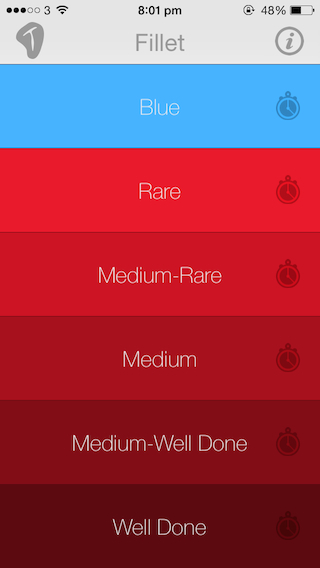 3. Do you have any programming experience before developing the app? How did you learn iOS programming?
3. Do you have any programming experience before developing the app? How did you learn iOS programming?
I wouldn’t say I have much experience although I can say that I’m quite familiar with programming logic which obviously helps a tremendous amount. Last year I came across CodeAcademy and I think I completed all the tracks on there and I found it very enjoyable, but over the course of the year other things took priority and I lost interest. However last September I was even more determined to learn a programming language so I re-did most of what I’d done on CodeAcademy, signed up to Treehouse and bought a MacBook in December so I could begin learning Obj-C.
I learnt/am learning iOS in a kind of patch-job way; there isn’t one book I would call my bible, nor was there one tutorial which suddenly switched on a lightbulb above my head. My method was to start off by reading books to get a grounding in C and Obj-C, then moving to online tutorials such as the ones on this site, and then I’d go looking for more specific topics to fit my needs on stackOverflow.
4. What did you do to promote your app?
Not much is the short answer. I emailed some family and friends who I thought might be interested. Some of them were actually kind enough to post links on Facebook. However according to iTunesConnect it didn’t make much of an impact. My highest spike in downloads was from when I emailed a few cooking blogs asking what they thought; I was more concerned with my app being accurate more than anything, since I made the app to stop people from ruining their steaks.
5. What were the most valuable lessons you learnt from AppCoda?
Overall, I would say the most valuable lesson I gained from AppCoda is that even if you have no interest following a tutorial because the end result isn’t exactly the app you want to create, do it anyway! I’ve lost count at the amount of times I’ve done tutorials 1-16, they all sort of blur into one now. But getting that fundamental understanding of constructing an app with different screens and sending information across them was invaluable. Especially because later on I could look at more advanced tutorials on AppCoda with a better knowledge of how things like Parse could be implemented into my own app.
6. Any advices for those who just start learning iOS programming?
Firstly, I found it was a great learning experience just to think of simple idea (Rare Steak Timer is essentially just a glorified NSTimer) and just go with it and make something. I must have learnt 10x more in the space of 2 weeks than I had done in the previous 2 months I’d been learning Obj-C before that.
Secondly, if like me you’re doing everything yourself, don’t neglect the design side of iOS Development. A simple glossy skin can make a boring tableViewController look like something designed by a pro. I bought myself Sketch which is awesome and only took a matter of hours to get proficient with – now I’ll do all my mock-ups and design work with it. As a result, all the feedback I received for Rare Steak Timer mentioned good design and UX, it really made a difference.
7. What’s your next plan?
Following on from why I made Rare Steak Timer, I’m now currently designing an app which will allow me to learn more about iOS development. I’m going to start playing around with MapKit and CoreLocation, the AVSoundFramework and more with Parse.com and see where it takes me!
Wendell Beverly – Susan’s Charming Trinkets
![]() 1. Tell me more about your app. Was it your first app?
1. Tell me more about your app. Was it your first app?
My first app is Susan’s Charming Trinkets. I wrote it for my wife, who’s an artist, to showcase her art and to give her followers a way to see where she would be showing next, and provide easy ways to contact her. This first app was both to get something out there for my wife and also for me to get my feet wet and learn how to program in iOS.
2. How did you come up with the idea? How long did it take to develop the app?
My wife and I sat down and discussed what we wanted the app to do and brainstormed the different forms that would be used. This took me a couple months to complete. Mainly because I was only working on this on my off time and then sporadically. Our first submission was denied as being too basic so we had to go back to the drawing board and come up with something that utilized more of Apple’s iOS functions to enhance the user experience. We finally got accepted with our 3rd submission.
3. Do you have any programming experience before developing the app? How did you learn iOS programming?
I have been working in VB.NET for some time. I have limited knowledge of C and Java but have not done any development in either for over 15 years. Once we made the decision to promote Susan via an iOS app, I bought some books and started reading. I think I’ve read 8 or 10 complete iOS or iPad development books so far over the past few years.
 4. What are you going to do to promote your app?
4. What are you going to do to promote your app?
This app we are only promoting to Susan’s actual customers as a way to stay up to date with her.
5. What were the most valuable lessons you learnt from AppCoda and its book?
All content of the AppCoda book was valuable, as with every book I read there is a slightly different perspective and method which further rounds out my understanding of iOS. I did get the most use out of the UICollectionView section though. I have been having trouble with that and this cleared up some of the concepts and coding for me.
6. Any advices for those who just start learning iOS programming?
Something that has taken me a couple years to realize (am just now realizing it) is just do it. I have been procrastinating over an app that I hope to release to earn some extra money. I finally came to the realization that I was just plain afraid that nobody would like it, that it’d never make any money, and that it would just plain fail. Well so what if it fails? Just getting an app out in the App Store shows that you can do it. It doesn’t really matter how many downloads you get, or if you make any money at all. It’s just impressive all by itself showing friends, coworkers, potential employers that you have 1, 4, or even 10 apps in the App Store. Start with something small and not too complicated, but that might be useful or enjoyable. This will allow you to learn iOS programming without getting too frustrated by taking on more than you can handle.
7. What’s your next plan?
My next plan is to complete my new app about joke/inspirational quotes and get it into the store with in-app purchases for further monetization.
What’re You Still Waiting for?
If you still think it is impossible to learn iOS programming, I hope this post inspires you to kick start and build your own app. To be clear, I didn’t say programming is easy. These developers work really hard to build their first apps. Most importantly, they take ACTION. If you have an idea and are ready to invest your time to learn, don’t wait for “some day”. Now is the best time to get started. So grab our iOS 7 programming book or check out our free course and start learning.
This is just the first part of the “First Time App Developer” series. The second part will be published very soon. Stay tuned.
If you have built your first app and want to share your experience, remember to let me know.
Update: Part 2 of the success stories is now available.








