We are launching an iOS 14 update for our flagship iOS programming course – Beginning iOS 14 Programming with Swift. The course has been fully updated for iOS 14, Swift 5.3, and Xcode 12.
The beginner book is still written for beginners who want to grasp the iOS development skills and train yourself to become a profession iOS developer. We have reviewed all the source code and re-captured all screenshots to support Xcode 12. The demo app is also fully updated for iPhone 12 and iPad Pro, plus it now supports dark mode.
On top of all that, we will teach you how to use some modern APIs (e.g. UITableViewDiffableDataSource) to create table views. And, you will learn how to use these new APIs with Core Data and CloudKit. Since the release of iOS 13, iOS began to support Dark Mode. This new book update will teach you how to create an app that caters for both Light & Dark mode. The Dynamic Type feature allows users to scale the font size displayed on the screen. You will learn how to let users choose the font size and use custom fonts alongside with Dynamic Types.
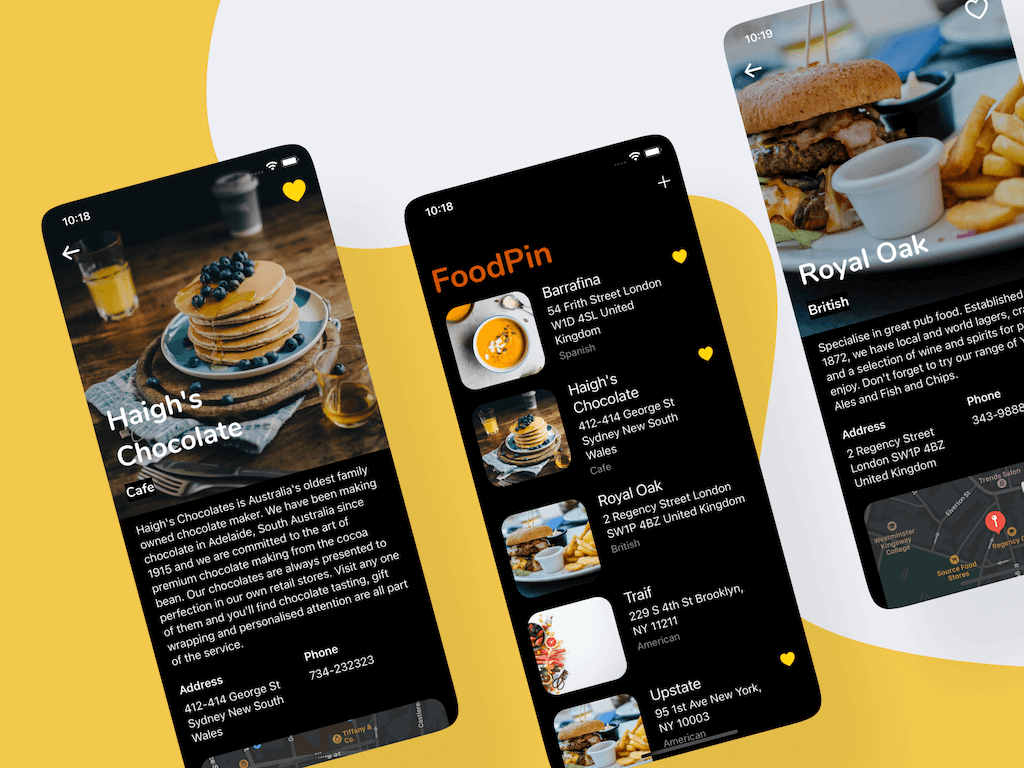
What’s unchanged is that this beginner book is still written to teach you iOS app development on UIKit. I know SwiftUI is hot and I really love it. That said, if your goal is to become a professional developer, you can’t ignore UIKit because most of the apps on the App Store are built using the framework. It is an essential skill if you want to get hired as an iOS developer. This is why we still teach you how to build apps using UIKit.
By the way, we also published a book on SwiftUI if you just want to learn SwiftUI.
With all the updates, the book now has over 900 pages! What’s more is that we will publish a companion book to teach you how to create the demo app using SwiftUI. This companion book will be free for those who buy the professional package. It is scheduled to release in Feb 2021.
To celebrate the launch of this book update, we are now running a special sale for our email subscribers. From now till Nov 30 (23:59 PST), we dropped the prices for all the packages. To enjoy the discount, you can choose one of the packages here and enter the discount code “BF2020” at checkout.
Get the Sample Book
To learn more about the new book, you can check it out here. We also offer a preview version of the book. Simply click Sample Chapters to get the PDF version of the book sample.








